This article will help you to create a System Data Source Name (DSN) for an Access database on your local machine. To do that you need to follow a couple of steps:

( Start -> Control Panel -> Administrative Tools -> Data Sources )

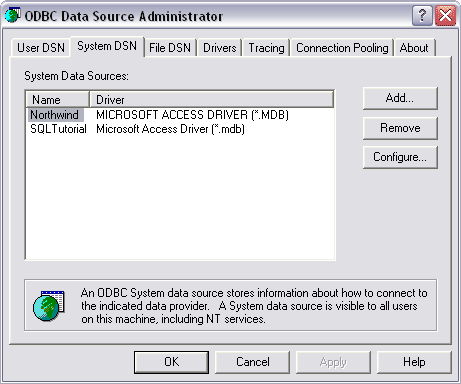

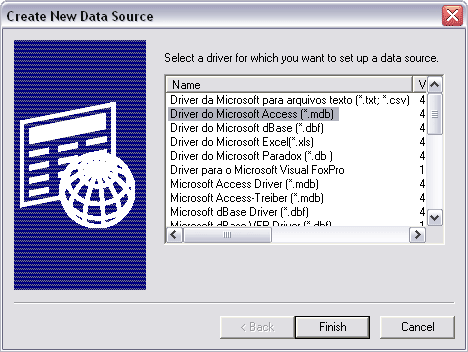


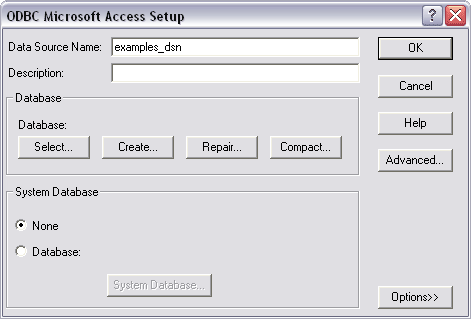

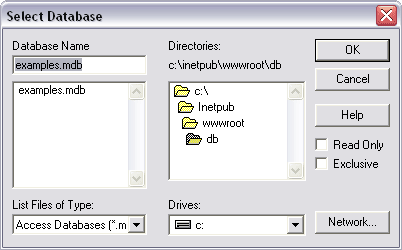

You have now created a DSN which will come in handy when you try to connect and retrieve information from your database.